A lot of online marketers tend to overlook just how important it is to make emails more clickable. One of the best inbound marketing strategies out there is sending emails to people who actually chose to get such message from you. Still, for one reason or another, some of those emails still get lost in the inbox litter of the person you’re sending it to.
A lot of online marketers tend to overlook just how important it is to make emails more clickable. One of the best inbound marketing strategies out there is sending emails to people who actually chose to get such message from you. Still, for one reason or another, some of those emails still get lost in the inbox litter of the person you’re sending it to.
Even worse is the fact that some of your emails end up in the spam folder. Even when someone actually opens that email, their likelihood of actually opening it is quite low.
This can get incredibly frustrating, I know. After all, you poured your heart and soul into the content of that email, and people seem to be ignoring it just the same.
However, there is still reason to cheer up. You can still actually improve your clickthrough rates, the open rates and lead generation for your emails.
Make emails more clickable
Your email should be from a person, not a company
Nothing could make any email feel more impersonal than one that appears to be from a company and not from a person. You need to keep in mind that people are more likely to trust and open an email that is from an actual person and not some company they haven’t heard of. Send an email with your name in the From: line, and your email open rate could go up by an average of 3 per cent.
Give the recipient a preview of your email with a pre-set preview text
By pre-setting the preview text, which follows the subject line in most email client inboxes, you are essentially taking one good chance of engaging the recipient of your email and could lead him or her to open it. Fail to do this, and the client you’re using tends to automatically grab piece of text from the body of your email, and end up with a preview text that often doesn’t say what you want to say. In contrast, presetting your preview text allows you to give your recipient short and succinct information about your offer, in 50 characters or less if possible.
Optimise the plain-text version of your email
So you love sending emails to potential customers that are loaded with gorgeous graphics and very rich text. The question is, how sure are you that your recipient is using a client that supports HTML-rich emails, or actually likes reading them? For all you know, your recipient only prefers to read emails in plain text. Also, your dolled-up email could end up looking like such a mess if you don’t optimise the plain-text version of your email. To increase the chances of your email being actually given the time of day, spend a few minutes trimming down the text in your email, using short URLs instead of kilometric ones and keeping the content simple.
Put links in your images to make emails more clickable
If your email has images attached, it is always better to attach links to them than littering your email with links just to improve your clickthrough rates. Adding links to your images will be more than enough to serve your purpose, which is to make recipients click through to your web page.
Attaching links to images is easy. All you have to do is click on the image and use your email tool’s “Insert/Edit Link” option. You can also opt to do it by pasting the following code on the HTML editor:
<a href=”HTTP://YOURLINKHERE.COM”><img src=”YOUR IMAGE SOURCE HERE.JPG”/></a>
Put alt-text on your call-to-action buttons
Always assume that the recipients of your emails have set the default image viewing option of their email clients, which means they will only see a very small and narrow box where a nicely-done and optimised call to action button should be. For them to see your CTA button, always add alt text to it so your recipient would see the CTA button in all its glory and know where to click to complete the action.
To add alt text to your CTA buttons, you can either just edit it by right-clicking the image or you can manually do it using the HTML editor and pasting the following code there:
<a href=”HTTP://YOURLINKHERE.COM”><img src=”YOUR CTA BUTTON IMAGE SOURCE HERE.JPG” alt-text=”YOUR ALT-TEXT GOES HERE”/></a>
Don’t forget the social sharing buttons
More people seeing your link means the higher likelihood that more people will click on that link. That is why it’s important to add social sharing buttons to your email. Aside from giving it better chances of getting clicked, social sharing buttons also extend the life of your email, what with that email possibly being shared by the recipient to friends and followers.
If your email client comes with tools and templates that have built-in social sharing buttons, adding social sharing buttons can be easy. All you have to do then is fill in the destination URL and you’re all set.
No one ever said that email marketing is easy. However, I believe that the tips mentioned above can help you improve your clickthrough rates and generate more leads, and that somehow, makes email marketing easier.