Few things are as annoying as opening a website and waiting forever for it to completely load. For the owner of that website, the slow load websites could only mean one thing: missed business opportunities. You see, most Internet users these days are, to be honest, quite an impatient lot and are always in a hurry. If they have to wait more than a few seconds for a website to load, it’s almost a certainty that they will just forget about your site and move on to another that doesn’t make them wait that long.
Few things are as annoying as opening a website and waiting forever for it to completely load. For the owner of that website, the slow load websites could only mean one thing: missed business opportunities. You see, most Internet users these days are, to be honest, quite an impatient lot and are always in a hurry. If they have to wait more than a few seconds for a website to load, it’s almost a certainty that they will just forget about your site and move on to another that doesn’t make them wait that long.
If you don’t want to lose your audience, you need to do whatever you can to boost website loading speed. Here are 11 ways you can do just that.
1. Reduce image size
Sure, high-resolution pics are gorgeous, and they add a lot of visual value to your website. Sadly, high-resolution pics are large size files, and large files affect any given page’s loading speed. To make your site load faster, we recommend converting the image to a lower resolution, or you can crop the image to make it smaller. There are countless software that could help reduce your images.
2. Eliminate unnecessary plugins
Plugins are alright, especially when we want to give our website’s audience as many solutions as possible while they’re visiting. Unfortunately, the more plugins we install, the slower our website’s download speed would be. What you need to do is take stock of your plugins, and see what can be eliminated. Remove outdated plugins, or those that few people actually use. Your website will certainly load faster once a lot of that excess baggage is removed.
3. Install a caching plugin
If there’s a plug-in that could help increase the download speed of a website, it would be a caching plugin. When you install a caching plugin, visitors will be shown the cached version of any given page they’re accessing, and will remain the case until you make changes to the page and those changes are cached. As this lowers requests to the website server, the download times of the website will speed up.
4. Get dedicated hosting
If your website is on shared hosting, it’s but natural for your website’s loading speed to be slow. After all, you’re sharing one server with other website hosting accounts. Aside from being slow, you may also be experiencing downtimes every now and then, which is always bad for your business.
If you switch to dedicated hosting, on the other hand, your website alone will have access to the server. Sure, it’s a bit more expensive than shared hosting, but the increased revenue from site visitors who stick around because of fast loading speeds and eventually convert into customers makes the cost worth it.
5. Consider a content delivery network
If you’re wondering why the websites of huge companies with a lot of content and even high-resolution images and videos seem to load faster compared to other websites, that’s because they often implement a content delivery network, which caches data using a network of servers while at the same time locating the fastest possible delivery route to those who visit their site. That means anyone in, say, Australia trying to access websites based in the United States would be able to download content using a CDN located within the country.
6. Use CSS
Using charts and tables on a website can take forever to load. To help the site download faster, use Cascading Style Sheets or CSS instead. These style sheets upload almost immediately, as the size of your web page files is reduced by as much as 50%. The fact that a page, once downloaded, is stored on a user’s computer also helps the page load even faster.
7. Move style sheets to the top
For website pages with loads of content, perhaps you should try placing style sheets at the top to make your site load faster. The page will render progressively when the style sheets are on top, compared to the prohibited progressive rendering when they are placed at the bottom. This offers users who are saddled with a slow Internet connection a chance to download websites more quickly.
8. Remove unnecessary CSS and HTML
Your website, of course, is made up of codes, but sometimes, a lot of this code is not really required to make your site run normally. You can lighten your website’s code by removing any HTML or CSS that is not key to the operation of the site.
9. Update your CMS Software
Chances are, your website runs on a Content Management System or CMS such as WordPress. If this is the case, we recommend that you check frequently for any software updates, because such updates could have a bearing on your site’s loading speed.
10. Reduce cookie size
Cookies are small files which contain data that is exchanged between servers and browsers. The bigger the cookie, the bigger the data being transferred, and that means slower loading speeds. Therefore, to increase page load time, you have to reduce the size of data by reducing the size of the cookies themselves. Eliminating unnecessary cookies also helps boosts your website’s loading speed.
11. Declutter your website
In their eagerness to give their audience the best possible experience, many webmasters tend to bombard their pages, especially the landing page, with too much content, visual and otherwise. Naturally, the site will take some time to fully download because of all those images and content. If anything, a streamlined website is infinitely more preferable, not only to users but to yourself as well. So if your site has too much content, start decluttering now. If you have content that is out of date and already irrelevant, remove them. To speed up the load time of the homepage, use the “read more” tag as often as you can. Nothing is more pleasing to a visitor than a website that is clean and well-maintained, which means it loads a lot faster too.
Always keep in mind that a slow-loading website drives people away. So implement the tips mentioned above and make your website load faster.