When going into business, it helps if you’re armed with enough knowledge of the workings of that particular business you’re about to embark on. Consequently, you need to have a working knowledge of the jargon in that field if you want to run your business more efficiently and smoothly. If your business is a web-based one, for instance, you are in for a world of techspeak. For starters, here are 11 web terms every business owner should understand.
When going into business, it helps if you’re armed with enough knowledge of the workings of that particular business you’re about to embark on. Consequently, you need to have a working knowledge of the jargon in that field if you want to run your business more efficiently and smoothly. If your business is a web-based one, for instance, you are in for a world of techspeak. For starters, here are 11 web terms every business owner should understand.
1. URL
URL stands for Uniform Resource Locator, and it refers to the address of a webpage. Typically, a URL comes in the form of easy-to-remember text such as sharperedge.net.
2. HTML
HTML is short for Hypertext Markup Language, the basic programming language used to create documents for the Internet. While there are a number of other programming languages used today to create richer websites, a lot of sites still use straight HTML.
3. CMS
CMS stands for Content Management System, which is software that you can use to manage the contents of your website. Through a CMS, you can make content updates or even make major changes to the website. Some CMS, however, are limited in the sense that they only allow content updates, not major changes that could entirely affect the website.
4. Domain name
A domain name is basically an address that people use on the Internet. Usually, it spells out a word that is identified with a business, a person, a group or an organisation. Actually, you can put up any domain name you can think of, as long as it’s still available for purchase at domain registrars online.
5. IP Address or IP Number
IP is short for Internet Protocol, is the method by which data is sent from one computer to another on the Internet. It is represented by a unique set of numbers (IP address or IP number) that is used by the Internet as a way to identify the location of any given website.
6. DNS
DNS stands for Domain Name System. Essentially, a DNS is a database that links the domain (like sharperedge.com) to the IP address (208.113.174.208). Once your domain is registered and your website is all set to go live, your system administrator has to change your domain DNS settings so that the domain will be pointed towards the right web address and allow your site to be seen by anyone on the Internet.
7. PHP
PHP, which stands for Hypertext Preprocessor, is one of the most commonly used scripting languages for developing websites. More powerful than HTML, PHP is often used to add certain functionalities to a site that the former can’t do on its own. Web developers often use PHP to create dynamic applications on any given website. PHP is also the language used to interact with databases and retrieve information from them.
8. FTP
FTP or File Transfer Protocol has been in use for a long time, as it is how files were exchanged before the advent of web browsers came. Today, it is still a very useful tool for the quick transfer of files from one website to another. One very current example of an FTP service is Dropbox, which enables you to send files that email systems just won’t allow.
9. RSS
RSS is short for Really Simple Syndication, which is all about getting live web feeds directly to any computer. By adding an RSS feed to your website, your audience will get your content updates on a regular basis.
10. UAT
UAT or User Acceptance Testing is the end user testing of a system to ensure that it is good to go. Your website, for example, must undergo UAT before it can go live. The test, which is a major phase in the web design process, is to be done from the perspective of a user to see if it meets expectations when it’s released.
11. SSL
SSL stands for Secure Sockets Layer, and it is the security protocol that establishes an encrypted link between a web server and a browser. The encrypted link ensures that all data that is being passed between a web server remains private and secure. Millions of websites, particularly those that engage in e-commerce with shopping carts, use SSL to protect their online transactions with their clients.
The terms above are just a few of the myriad web terms every business owner should understand. If there’s any techspeak that you need explained, don’t hesitate to hit the comments and let us know.