We learned that blogging is more than just an expression of thoughts online. Especially if you are managing a company website or an online business, blogging can be useful in attracting visitors, engaging with your customers, and increasing leads. If you are new to blogging, here is you can create your first blog.
We learned that blogging is more than just an expression of thoughts online. Especially if you are managing a company website or an online business, blogging can be useful in attracting visitors, engaging with your customers, and increasing leads. If you are new to blogging, here is you can create your first blog.
Set up your blog page
- Once you have chosen a free blog platform that you want to use, sign in and create an account with them. Registering for an account usually takes a short time only, but often requires email validation.
- Choose a blog name that is both catchy and summarizes what your blog is about. Check for its availability as it might have been already taken by someone else.
- Write a short description about what your blog is about. This should introduce your blog to your readers. The short blog description is often placed just below the title of your blog.
- Design your blog. There are many available templates that the blog platform will show you and let you choose from. You can select one from the options given. However, should you wish to use other designs, you may look for more available templates on the Internet or you can design your own.
- Once you have set up your blog page, you are now ready to start blogging and publish your first blog post.
Publish you first post
- To publish a post, click Compose or New Post. The link or button for starting a new post varies with different blog platforms.
- When creating a new post, you will be asked to create a title of your blog article. Make it short and simple, but attractive enough for your readers. Your title should summarize what your blog post is about.
- You will be writing the content of your blog in a text editor, just like MS Word, where easy-to-use editing tools are available. Use the space provided in composing a well-constructed blog post that is related to the niche of your blog.
- Using this kind of writing and editing tool, you may upload photos and videos on your blog post if necessary. You may also include hyperlinks to any text of your blog if you want to direct your readers to other pages or other websites.
- Most blog platforms ask for tags that you need to include on your blog post. Tags are keywords or set of keywords that are related to the post you’ve written. They are primarily used for search purposes.
- Once you’re done writing, you may now publish your blog! However, if you are not yet done or if you decide to write more in the future, you may only save your blog as draft and go back to it later.
Tell your friends about your blog post
So, you’re done with your first blog! Now, it’s time to tell your friends about it. This is how you start gathering readers of your blog. To tell your friends and spread the word, you may use other tools on the Internet, including the following:
- Email the link of your blog post to all your friends.
- On instant messenger, invite your contacts to view and read your newly published blog post.
- Use social networking sites to share your blog post. Post the link on your profile, so your friends can start following you and your blog
- Tweet it!
- Lastly, word of mouth marketing will never go out of style. Tell your friends and family members about your new blog and let them read how you expressed your idea online.
Are you ready to create your first blog?