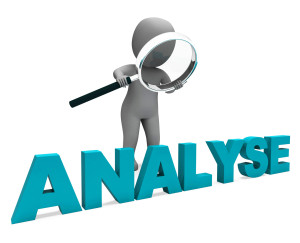 It is true — you cannot improve what you cannot measure. This is why using web analytics is essential in measuring traffic, identifying the online behavior of your customers, and knowing the status of your website against your competitors.
It is true — you cannot improve what you cannot measure. This is why using web analytics is essential in measuring traffic, identifying the online behavior of your customers, and knowing the status of your website against your competitors.
However, it is not enough that you only look, view, and browse through your website analytics. Aside from reading all the numbers in your dashboard, more importantly, you have to effectively analyse the data you have and use them to your advantage. Below are the steps on how to effectively use Google Analytics data.
Segment your aggregates
Knowing what your visitors are doing on your website is one thing, but making them stay on it is another thing – a better thing. This is where segmentation comes in. Know how to classify your visitors according to segments such as by traffic source (direct vs. referral or paid vs. non-paid), by time on site, by successful events, or by anything that you deem important.
Identifying different segment behaviours will help you identify different strategies to implement. All it takes is segmentation analysis which will help you optimise and enhance site performance by customising visit experience according to the different types of visitors that visit your website.
Supplement your metrics
While impression, clicks, visits, unique visitors, page views, and conversions are often the “more important” metrics that you consider in your analytics report, it doesn’t hurt to review and analyse all the other numbers and data you see in it, such as average time on site, bounce rate, exit rates, pages per visit, and percentage of new visits. These supplementing data will help you identify where your visitors are coming from, where on your site are they exiting, why are they exiting, and other useful information. More than these, they will also help you build better on-page strategies to make them stay on particular pages.
Remember, all metrics on your analytics report are meaningful and can be used to your advantage!
Integrate your data
More than your analytics data, you can also get helpful statistics and figures from surveys and other related materials. Conduct a short but compact survey among your visitors about information that are not readily available from your analytics report, such as age, gender, income, and the likes. The good thing about surveys is that they allow you to measure both quantitative and qualitative data which will give you a better view of your visitors’ behaviour and preferences.
After gathering data from your survey, integrate these data to the statistics you have on your analytics. This should help your significantly in better understanding of your visitors’ behaviours and trends.
Benchmark your data
Do you want to know more about your websites’ analytics and status on the web? Do you want to know where among your competitors do you stand?
You may want to look into data benchmarking. This is the process of comparing your figures and statistics with other websites with similar size as yours for the last 30 days, including visits, page views, average time on site, bounce rate, and new visits. Benchmarking, however, is not done automatically. Often, you have to change something from your analytics settings to allow the system to do this. By properly doing so, data benchmarking will help you put things in perspective.
How do you take advantage of your Google Analytics data?