Finally, Twitter is going through a major design change that will make user profiles look a lot like those on that other, bigger social media network. Slowly but surely, users all over the world are logging in to find their profiles featuring larger photos, customizable header images, pinned tweets and a grid view—which looks a lot like Pinterest—of your followers, who you’re following and your visual content.
Finally, Twitter is going through a major design change that will make user profiles look a lot like those on that other, bigger social media network. Slowly but surely, users all over the world are logging in to find their profiles featuring larger photos, customizable header images, pinned tweets and a grid view—which looks a lot like Pinterest—of your followers, who you’re following and your visual content.
Twitter is introducing design changes slowly, so don’t fret if your Twitter profile remains unchanged. What you should do is plan ahead and see how you can take advantage of the redesign. To get you started, here are five tips for using the new Twitter.
1. Take a cue from top Facebook pages
It goes without saying that the new Twitter looks a lot like Facebook, so it only makes sense to use your Twitter profile like you would your Facebook, or successful businesses do theirs. The bigger header photo gives you ample space to show what you’re selling, how your company works behind the scenes or any worthwhile campaign you want to draw attention to. Showing off a branded message via bigger header photos is one of the most obvious uses you will have for the new Twitter.
2. Pin emotional tweets to the top of your profile
Among the more prominent changes implemented by Twitter is the ability to pin choice tweets to the top of the profile. If recent studies are any indication, the best types of tweets to pin to the top of your Twitter profile are those that drive an emotion, particularly those that make people happy. The more positive, funny, or delightful the tweet, the more likely it is going to get shared.
3. Add more photos and videos to your tweets
The design refresh essentially makes visual content a much more prominent aspect of Twitter. That, and the fact that tweets with photos generally do better than those without should be reason enough for you to add more photos and videos to your tweets. If you still have doubts, consider this: There is a list of links, namely, Tweets, Followers and Following at the top of every profile. With the Twitter design refresh, a number of new links have been added, including one for Photos/Videos. That link gives readers easier access to the visual content that you post.
4. Be mindful of your usage of the @ symbol
If you want your tweet to be seen by everyone, be mindful of your usage of the @ symbol. As far as Twitter is concerned, tweets that start with an @ symbol are just replies that form part of a larger conversation. Meaning, they will be hidden by default in certain parts of the Twitterverse, the redesigned profiles included. Keep in mind that the Twitter design refresh has put in timeline filters that offer distinct views of tweets, tweets plus replies, and tweets with visual content.
If you had to start your tweet with the @ symbol, place a period before the @ symbol so your tweet will make it into the stream.
5. Rethink how you Favorite tweets
Most Twitter users are pretty generous when it comes to “Favoriting”. We mark tweets as favorites for all kinds of reasons, whether they mention our name or when there’s nothing more to say at the end of a conversation. But with Twitter giving a Favorites tab a pretty prominent place in the main navigation, you might want to rethink the way you Favorite tweets. Instead of Favoriting just about everything, focus your Favoriting efforts on tweets from your customers and fans that recommend your company/ brand or say anything positive about it. Think of it as gathering social proof for your brand.
These are just a few things that you can try out for now, considering that the Twitter design refresh is still, well, fresh. A lot of things can still come up in the coming months, so keep an eye out for them.