I always advise my clients, colleagues, and business partners to take advantage of Google+ when promoting their content. Being a Google product, the G+ social network can significantly help your website become visible on Google search results – and even rank high on it.
I always advise my clients, colleagues, and business partners to take advantage of Google+ when promoting their content. Being a Google product, the G+ social network can significantly help your website become visible on Google search results – and even rank high on it.
Google+ Authorship is the process of linking your website’s content to your Google+ profile. If you are wondering why some search results on Google display a thumbnail beside the title and description of a webpage, this is because of Google+ Authorship. It does not only make a content stand out from the others, it also links to your Google+ profile to provide you with greater exposure.
Here are simple ways on how to capitalise Google+ in making your content rank high and stand out on Google search results.
Create a Google+ profile
Setting up a Google+ profile is easy. All you need is a Google account and you’re halfway there. Even if you are not active on the social media, make sure to create a profile that is well-presented and filled up with important information. Nothing looks worse than a blank profile page!
Add and verify your email address
This step is important. You need to add the email address you use for your blog or website into your Google+ profile. To do this, go to your profile page, edit Work Contact Information, and add your email address. Take note that the domain of your email address should be the same as the domain of your blog or website. After adding your email address, you have to verify it by clicking on the verification link that will be sent to your email.
Link your Google+ account to your content
To do this, simply add the URL of a specific blog post or content to the Links section of your Google+ profile.
Fill up the Author Box on your blog
It is important that you fill up with relevant information the Author Box (or About the Author section) on your blog, so your photo can show up on Google search results next to your content. It’s also a good idea to link to your Google+ profile in the author’s bio. A good example of anchor text would be “Follow me on Google+.”
That’s it! However, Google+ Authorship won’t appear instantly on search results. There is no specific time as to how long will it show up. All you can do it sit back, relax, and wait for Google’s bots to do their thing.