Google has been actively penalising websites caught violating its webmaster guidelines in any way, shape or form, and that has kept countless webmasters on their toes. So how can you tell if your website has been manually penalised by Google, especially if you’ve noticed a significant loss of Google search traffic? Here are some tips to help you figure out exactly what went wrong and got you on the bad side of Google.
Google has been actively penalising websites caught violating its webmaster guidelines in any way, shape or form, and that has kept countless webmasters on their toes. So how can you tell if your website has been manually penalised by Google, especially if you’ve noticed a significant loss of Google search traffic? Here are some tips to help you figure out exactly what went wrong and got you on the bad side of Google.
1. Log into your Webmaster Tools account
It’s expected for a webmaster to have a Google Webmaster Tools account, but in case you never got around to setting one up, go to http://www.google.com/webmasters/tools and register your site. Like with most Google tools or service, setting a Webmaster Tools account should be fairly easy because of Google’s clear instructions on how to go about it. If you already have one, log in.
2. Go to the Site Dashboard
For those who have multiple sites listed in their Webmaster Tools account, you will have to locate your site in the list before you can take this step. However, take a closer look at your domain and make sure that you’re clicking on the right profile, because you could have two profiles there. If that’s the case, you will have to check them both because, more often than not, only one of them actually carries the information you need.
Why is this important? It’s not uncommon for webmasters to look at just one profile, find nothing there, and declare that they haven’t been manually penalised. As it would turn out, the other profile that they didn’t check actually bears the list of manual penalty actions on their site. So always double check your profiles to be on the safe side.
3. Navigate to Search Traffic and check Manual Actions
Here is where you will see if Google has applied any kind of manual actions to your site. Only three possibilities exist, and they are:
- No manual webspam actions found – this ought to make you happy, but make sure you check the second profile we’re referring to above. You wouldn’t want to be rejoicing only to discover later that there is actually a world of manual penalties levied on your site hiding in a second profile.
- Partial Match penalty message – Now don’t fret if you see this message. It means you have been manually penalised, but it’s not the end of the world as you know it. A penalty was applied on specific pages on your website or on specific search terms to prevent you from ranking. You can still fix this, but you must do it the soonest possible time.
- Sitewide penalty message – Now you need to be worried. As far as Google is concerned, your violations of its webmaster guidelines are bad enough to deserve a sitewide penalty. Still, you can recover from this. Google may be a bit miffed at you by this time, but once you take steps like disavowing bad links, you’ll be back in Google’s good graces and begin ranking again.
Manual penalties can be solved, but you need to move quickly. The longer you wait to take action, the longer you’ll wait to recover.