A website that loads too slowly is an easy way to lose visitors and potential customers. The three top complaints of users regarding websites are often the speed (or lack thereof), advertisements, and broken links. Ads can often get annoying, and they also add to the download time of the entire site.
A website that loads too slowly is an easy way to lose visitors and potential customers. The three top complaints of users regarding websites are often the speed (or lack thereof), advertisements, and broken links. Ads can often get annoying, and they also add to the download time of the entire site.
Website optimisation is the process by which you “clean up” your website to make it load faster and perform better. It involves resizing images, streamlining the HTML codes, improving layout, cutting down texts, and more. Here are some parts of the website you can tamper with you to optimise and improve the speed and performance of your website.
Images
Optimising your images is the best way to improve the download speed of your web pages. A good rule of thumb is to strive for no one image being larger than 10Kb. This is especially hard with animations, but if you can do it, you’ll have some quick-loading images.
Also, after you optimise your images, you should indicate its height and width in the image tag, allowing the browser to continue rendering the web page while the image downloads in the background.
HTML
Once you have your images down to a reasonable size, try streamlining your HTML. You can try removing all the unnecessary attributes created by some editors, and use the defaults of tags as much as possible.
Page size
With small images and clean HTML, you can still end up with a page that takes a long time to download because there is so much information. If you are striving for a speedy download, limit your page total size (including images) to about 30Kb.
Tables
Nested tables are a common cause for slow pages. They are so tempting to use as they improve the layout enormously, but they take a long time for most browsers to render. Especially with multiple tables in tables, the browser has to work harder to display the page. It cannot display any part of the page in the tables until it has figured out how to render all the tables that are nested in your site, so use tables sparingly.
Advertisements
Many ads are served from a different web server than your web page. If that server is down or slow, it will affect the loading of any page they are called from. The same is true for counters, external CGIs, and images that are not on the same web server.
Web server
If you’ve optimised your graphics and HTML and kept the page size to a minimum and it still takes forever to load, it’s time to check out your web server. Is it getting more hits than it can accommodate? It might be time to upgrade the machine or the connection between it and the world, if it isn’t showing the bandwidth you require.
Does it take forever for your website to load? Maybe it’s time to optimise it!