If you’re one of those who were overjoyed when Google Disavow was launched, then you’re one of many who may have celebrated a bit prematurely. That’s because for all the simple uploading of backlinks that sites suffering from a Google penalty wanted to disavow, it hasn’t really worked the way people expected it to work. Sometimes it does disavow them and helps penalized sites get traffic again, but in most cases nothing really happens.
If you’re one of those who were overjoyed when Google Disavow was launched, then you’re one of many who may have celebrated a bit prematurely. That’s because for all the simple uploading of backlinks that sites suffering from a Google penalty wanted to disavow, it hasn’t really worked the way people expected it to work. Sometimes it does disavow them and helps penalized sites get traffic again, but in most cases nothing really happens.
Many marketers have already conducted all kinds of tests on Google Disavow, but to this very day, the only people who know exactly how it works are its developers over at Google. With all the unknowns of Google Disavow, we recommend doing the following things to make sure that your penalty goes away. These steps are simply much better—for now, or at least until Google makes the entire disavowing process clear—than just using the Google Disavow tool.
Actually remove bad links
Your site was penalised by Google, so therefore you have to remove the bad links first to get the penalty lifted. You can choose to go about this manually, or you can use tools that automate the process of finding that rotten egg. Since it’s Google that’s penalising your site, it’s only proper that you use Google Webmaster Tools, the search engine giant’s recommended tools for removing those links.
Chances are, the number of links that you have to remove can be overwhelming. When removing those links, you don’t really have to be a hundred percent accurate in their removal. As long as you make an effort to remove most of those poor quality links, Google will notice it. Its Webspam team keeps a historical index of your backlinks, and they will see all the links that you have removed when you file a reconsideration request for disavowal.
Be prepared to send lots of emails
When you finally trace those bad links, expect to be sending tons of emails to other webmasters requesting link removal. Know, however, that it may still take time for the other webmasters to act on your request, so you probably will need to send follow-up link removal requests.
Document your bad link removal efforts with Google Docs
To get on the Webspam team’s good side, you may want to show them that you are actively working to remove all those bad links. So if it’s not too much to ask of you, keep a record of your link removal efforts using Google Docs. You can then hope that the Webspam team will help you with that penalty upon seeing evidence that you’re actually doing the best you can to remove the bad links.
However, when all of the steps above don’t work, then you don’t have much of a choice but to use the Google Disavow Tool. When you use Google Disavow, you can disavow links by individual URLs or by an entire domain, especially when it has too many bad links to count. And remember to send your Disavow files properly formatted, which have to be .txt and must be encoded UTF-8 or 7-bit ASCII for Google to approve.
Follow the steps that outlined above, and you just might be able to get your site’s traffic back a bit more quickly. However, whether you’re doing the steps listed above or going straight to using Google Disavow, remember that it may take awhile for the penalty on your site to be lifted, so always be patient about it.