So you’ve written a post or an article that you consider your best yet. The flow is very smooth, the grammar impeccable, and the subject matter pretty engaging. That should be more than enough to get the kind of traffic you think it deserves, right?
So you’ve written a post or an article that you consider your best yet. The flow is very smooth, the grammar impeccable, and the subject matter pretty engaging. That should be more than enough to get the kind of traffic you think it deserves, right?
Well, not really. No matter how extremely well-written your posts are, they wouldn’t work as well than if they had relevant images to come with them, especially in a world where there is a 70% increase in views of articles with images according to a recent study conducted by content creation platform Skyword. If you want your posts to fully engage your readers, you need to upgrade your content visually. Images, after all, are as important and influential to viewers as your written content. Here are some tips to get you started.
Finding images
Borrowing images is a common practice among many webmasters, and that is okay, as long as they come for free from Wikimedia Commons, Free Images, Compfight and many other similar resources. Just make sure you read and understand the details that come with the image you picked, like whether the image maker is asking for attribution or not.
However, if you’re not all that comfortable with grabbing images from the Internet, perhaps you need to see if you can afford to pay for some original images from scores of paid stock photo sites on the Internet.
Stock images
Speaking of stock images, you need to realise that they can be quite generic and in some cases, annoying. Using stock images all the time is some form of monotonic branding, and you need to break away from all that by incorporating more original images in your website. That’s the only way you can stand out from hundreds of thousands of other sites that use basically the same kind—in some cases the same exact photos—on their posts.
Make sure your images work
What use is a great image if it doesn’t efficiently load and function in all browsers, across all platforms? Always make sure that your image works, because no one really enjoys seeing a broken image symbol where the image is supposed to be.
Size your image properly
Even if your image is absolutely gorgeous, you’d still be giving off a bad impression when people click to enlarge it and pixilates, which means if it hasn’t been properly sized. Images that are too big load so much more slowly, while too small images are, well, too small to fully appreciate. You need to size your image just right so that it remains a high quality image but still loads fast enough to make your viewer happy.
Relevant images
This can never be stated enough. It is very annoying to come across posts with images that bear no relevance whatsoever to whatever the content is saying. Just as annoying are amateur shots. If you want your site to be seen as professional, only images that were taken with proper focus, good framing and a clean lens should ever make it to the front end of your site.
The Rule of Thirds
Every professional photographer understands and practices the Rule of Thirds, which is a rule of thumb guideline which says any image should be imagined as divided into nine equal parts by two equally spaced horizontal lines and two equally spaced vertical lines, with all important compositional elements placed along these lines or their intersections. You, however, need not be a professional photographer to apply this rule to your site. To fully please your audience, apply this rule to any image you publish on your site to the best of your ability. Follow this rule, and any image you publish will become properly composed, which makes the image more visually appealing.
Be mindful of Google
While Google is not (yet) capable of detecting all aspects of an image in any given site, the search engine giant still considers other factors of your image when deciding how to rank a page. How your images are labelled, using your alt text and avoiding stuffing it with keywords, are all aspects of your images that Google takes into consideration. The better your images are labelled, the more likely they are to come up in Google image searches.
The popularity of Instagram, Twitter and all those heavily image-based sites and applications should make you see that engaging users these days depends a lot on giving them interesting, real and relevant photos in your content. So take the above tips to heart, upgrade your content visually, and make your posts more engaging.