Many people pride themselves on maintaining a website that contains mostly original content, so when Google Panda came along, they probably weren’t too worried. Then their rankings started taking a dive, and they have no idea why.
Many people pride themselves on maintaining a website that contains mostly original content, so when Google Panda came along, they probably weren’t too worried. Then their rankings started taking a dive, and they have no idea why.
In cases where websites still suffer the consequences of Google Panda even with original and unique content, the most likely reason is that other people have stolen their content and posted them as their own and without any attribution. And since Google Panda frowns on duplicate content, the duplicates—and the original, unfortunately—are bound to take a hit.
If you own a website and you experience a dramatic drop in your traffic and rankings, it wouldn’t be too far out to suspect that a content thief stole from you and spawned countless duplicates all over the Internet. Ideally, you should waste no time in going after the content thief before it gets any worse for your site. However, you need to make sure first that your content has indeed been stolen before you actually find out who stole your content.
Find out who stole your content
One of the first things you must do is determine which pages of your website are suffering losses. Copy a line or two from the content of those pages in your website, put them in quotes, and run a Google search and find an exact match. When the search yields results other than your own website, then you have to find out the extent to which those pages match your own content. Copyscape is one nifty tool for this. All you have to do is paste the URLs of your page and the suspect page into Copyscape’s Content Comparison tool, and you’ll see how much of the content of both pages overlap.
When you’re sure that a certain website is indeed a content thief, log the information in a spreadsheet. Look around the site of the webmaster who stole your content some more, and you’ll probably see more than one page that bears nothing more than content stolen from you. Better yet, take screenshots so you’ll have proof when you finally reach out and confront the content thief.
Reach out to the content thief
If the website does not carry contact information about its owner who stole your content, a whois lookup usually yields the information you need, unless the content thief has decided to hide his or her contact information. When you finally get the email address or mailing address of the webmaster who stole your content, send a polite but firm message asking that he/she remove the infringing content. Attach links to the pages that bear the stolen content, and put in screenshots as well to show that he or she is indeed a content thief. Tell that person who stole your content that non-compliance with your request would force you to take further action.
More often than not, such an email is already enough to make any webmaster who stole your content to comply. However, in case the content thief doesn’t, follow your email up with a strongly-worded letter sent by snail mail. Better yet, have a lawyer—if you have one—send the person who stole your content a legal letter asking for the same thing.
File a DMCA takedown request
When all your efforts at asking the person who stole your content to comply turn up nothing, then it’s time to take some real action. Since the Digital Millenium Copyright Act or DMCA lists copyright infringement on the web as a violation, you have every right to manually submit a request to remove the content from search engines. Search engines and hosting providers are bound by law to remove any content that violates the DMCA. The procedure for removing infringing material, however, is pretty regimented. There are forms to fill out, and here are links to them:
After submitting a DMCA request to remove infringing content, you need to wait anywhere between a few hours and a few weeks for before the offending content is taken down.
Preventing content theft
Still, an ounce of prevention is still much better than a pound of cure, or so the cliché goes. So what steps can you take towards preventing content theft in the future? While there is no such thing that would guarantee preventing content theft ever again, creating a loud and clear copyright notice and a Terms of Use page usually works. It’s your way of saying that you own every single bit of content on your site, and no one else can use it unless you explicitly permit it.
CopyScape also has a tool called CopySentry that is great for preventing content theft. It’s designed to keep an eye on certain pages that you indicate on your site. You’ll get automatic notifications if and when it finds other sites bearing your content. The service for finding out who stole your content, however, comes with a fee. Watermarking your visual content with your logo or your site name will also make a content thief think twice about stealing them. They are, after all, much harder to remove.
Preventing content theft is a tedious and daunting task, but it’s something that webmasters like you need to do if you don’t want all that hard work to go down the drain.